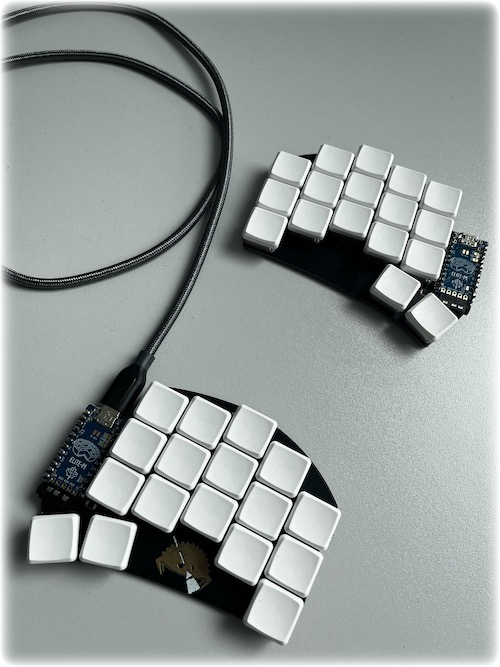Split keyboard
For my first try, I build a ferris sweep with Kailh Low Profile Choc Switches, Blank MBK Choc Low Profile Keycaps and two Elite-Pi controllers from splitkb.com.
Some more details about my walkthrough this journey and its actual state:
- Get your ferris sweep pcb, got my from a friend @mberrio
- buy all the components, i.e. here splitkb.com
- solder this on your pcb, howto
After finish the hardware, you have to flash your controllers. For me its two Elite-Pi controllers on my sweep (left & right).
- install qmk and test the first compile
- create a keymap with configurator
- set handedness to elite-pi with
make CONVERT_TO=kb2040 ferris/sweep:default:uf2-split-left
make CONVERT_TO=kb2040 ferris/sweep:default:uf2-split-right
- each command creates a
.uf2file, that the firmware file for each side to be configured once on each side - plug-in each controller (first time starts in boot mode) and copy
.uf2to DF2 usb storage (it restarts & flash automatically) - create firmware, i.e. like this
qmk compile -kb ferris/sweep -km default -e CONVERT_TO=elite_pi - copy created
.uf2file to each controller
After flashing your have a running ferris sweep split keyboard, which you must now learn to love. Take a lot of time to get to know each other …
Play around with the configurator and create your own keymap.json file. If you ready to learn, print your keymap here and start typing.
Articles:
Tools:
- keybr.com
- https://monkeytype.com/